Motivation
Not using vim-motions to edit code is painful. Godot has no vim-mode builtin, so we need to configure neovim for editing our code. Fortunately for us, this is not only pretty easy - but allows us a few extra benefits we can’t get with Godots builtin editor.
📌 This configuration was initially done using neovim
0.9.5and godot4.2.1and assumes these versions (or later) are what you’re using.
Neovim Configuration
This example uses the lazy.nvim package manager.
Feel free to use all of this, or just pick our the bits you need. Each piece is commented to explain it’s use, so just check it out!
-- Try to connect to the godot-lsp server whenever we open a gdscript file
vim.api.nvim_create_autocmd("FileType", {
group = vim.api.nvim_create_augroup("godot_lsp", { clear = true }),
pattern = { "gd", "gdscript" },
callback = function()
-- Make sure the port you connect to here matches what under
-- Editor > Editor Settings > Network > Language Server > Remote Port
local cmd = vim.lsp.rpc.connect("127.0.0.1", 6005)
vim.lsp.start({
name = "gdscript",
filetypes = { "gdscript" },
cmd = cmd,
autostart = true,
root_dir = vim.fs.dirname(vim.fs.find({ "project.godot", ".git" }, { upward = true })[1]),
})
end,
desc = "Enable godot LSP for gdscript files",
})
-- Add a commentstring for godot so we can easily comment code
vim.api.nvim_create_autocmd("FileType", {
group = vim.api.nvim_create_augroup("godot_commentstring", { clear = true }),
pattern = { "gd", "gdscript" },
callback = function()
vim.bo.commentstring = "# %s"
end,
desc = "Change commentstring for gdscript files",
})
return {
-- Install Treesitter grammar
{
"nvim-treesitter/nvim-treesitter",
-- I also use LazyVim, so to extend the list of treesitter parsers I want
-- installed I do it this way. If you don't use LazyVim, you can do it the
-- same way mason is configured below.
opts = function(_, opts)
vim.list_extend(opts.ensure_installed, {
"gdscript",
})
end,
},
-- Install linting and formatting tools
{
"williamboman/mason.nvim",
opts = {
ensure_installed = {
"gdtoolkit",
},
},
},
-- Configure linting
{
"mfussenegger/nvim-lint",
opts = {
linters_by_ft = {
gdscript = { "gdlint" },
},
},
},
-- Configure formatting
{
"stevearc/conform.nvim",
opts = {
formatters_by_ft = {
gdscript = { "gdformat" },
},
formatters = {
gdformat = {
prepend_args = { "--line-length", "120" },
},
},
},
},
}
❗There’s a known issue with installing gdtoolkit that you may run into. In my case I had to do the following on MacOS:
# cd to where mason installs gdtoolkit
cd ~/.local/share/nvim/mason/packages/gdtoolkit
# Use the virtualenv that mason uses
source venv/bin/activate
# Check for setuptools
pip list
# If not installed...
pip install setuptools
Opening Files in Neovim from Godot
With Neovim configured you can get by just fine at this point. However if you want it so that clicking a file in Godot will open the appropriate file in Neovim - it requires a couple extra steps.
Neovim has a client/server mode builtin for remote development. We can use this
to interact with it from Godot. By running nvim --listen /path/to/file.pipe .
we can run neovim in server mode with a pipe or socket it will use for
communication.
For convenience you can create an alias in your shell. For bash or zsh, add
this to your ~/.bashrc or ~/.zshrc respectively. For fish add it to your
~/.config/fish/config.fish. Or wherever you organize your aliases.
# bash/zsh
alias nvg='nvim --listen /tmp/godot.pipe .'
# fish
alias nvg 'nvim --listen /tmp/godot.pipe .'
Now whenever we run nvg it will listen to a /tmp/godot.pipe file. Let’s go
create that file.
Godot configuration
Inside Godot navigate to Editor > Editor Settings > Text Editor > External
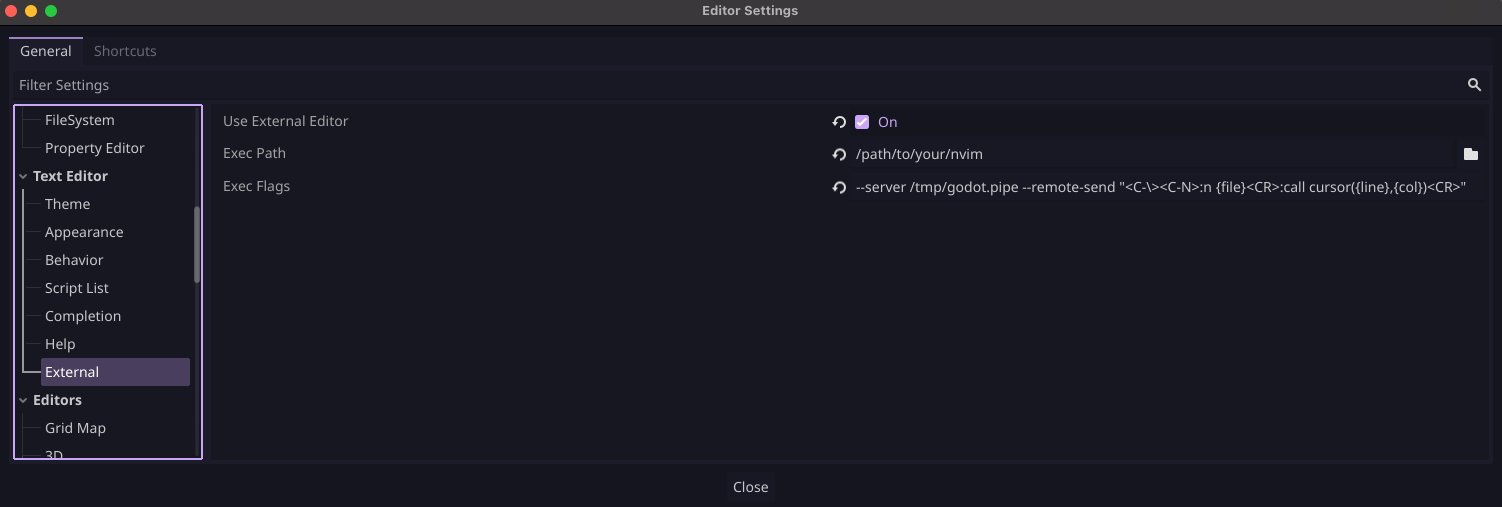
From here you should:
- Toggle “Use External Editor” on
- Set the “Exec Path” to your neovim installation (you can get the path by
running
which nvim) - Set the “Exec Flags” to:
--server /tmp/godot.pipe --remote-send "<C-\><C-N>:n {file}<CR>:call cursor({line},{col})<CR>"`
Now each time we run Godot, it will run neovim in server mode and communicate
over the /tmp/godot.pipe file we specified! Huzzah!
Success
Now we have:
- LSP Integration
- Treesitter
- Formatting
- Linting
- We can open files from godot
This is a pretty great improvement on the in-editor experience with godot!